One of the most accessible modern technologies in the world today is the smartphone, which most people use to communicate with each other. Over the years, this smartphone has gained immense popularity, and companies are developing smartphones in such a way that they can work like computers. In addition, in some cases, smartphones are more convenient and effective than computers. For example, using social media platforms can be very easy on Android or iOS devices, while on the other hand, it is tricky on a computer or laptop. This article will explore the top five smartphone settings we must learn in 2025.
Read More
France increases production of Rafale fighter jets
What would the economy of Bangladesh look like in 2025?
Top 10 common financial errors and tips for avoiding them
10 destinations for higher studies without IELTS
The future of European politics: can Europe remain united?
Healthy Device Usage
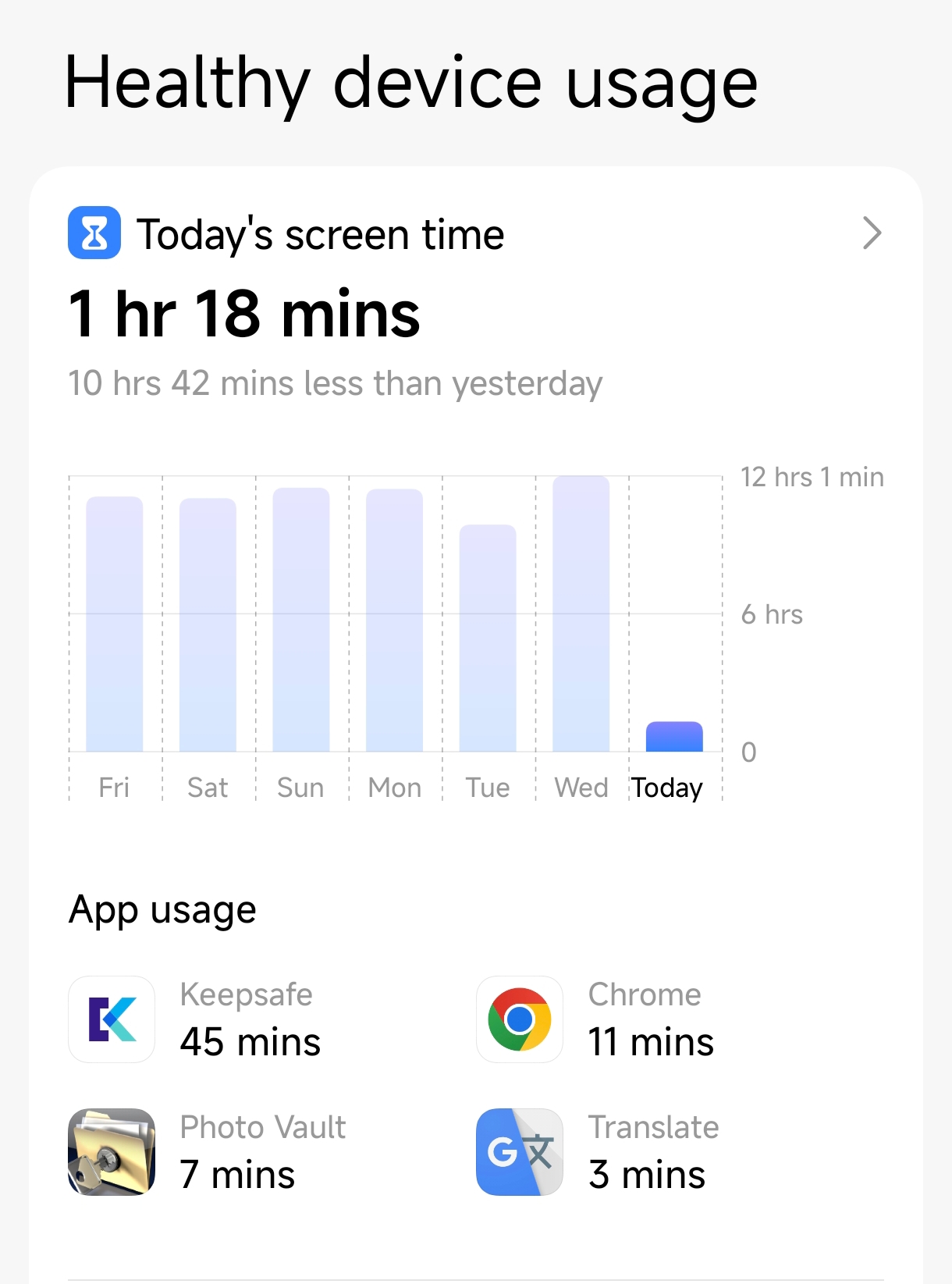
This setting may not be available on all smartphones, especially those with Android versions below 12. However, there may be other settings instead, such as screen time limits. The function of these settings is to keep track of how long a user has used their phone and how much time they have spent on a particular app. As a result, the user will be able to analyze the information to understand whether he is addicted to a particular platform.
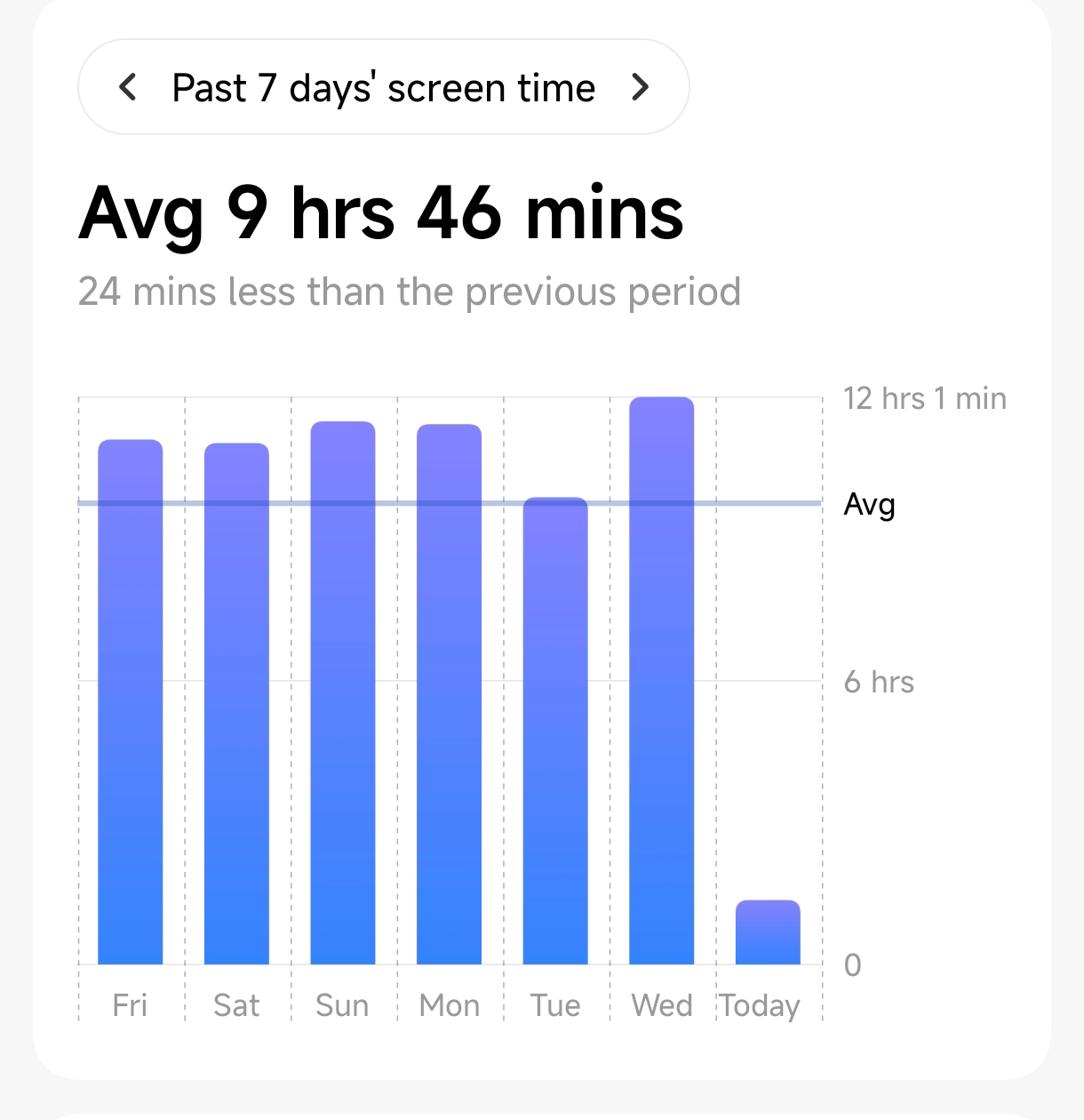
This setting can contain not only daily statistics but also information from the last week and month. In addition, if parents want to control their children’s smartphone usage, they can easily analyze this information and take appropriate measures.

The most interesting feature of these settings is Focus Mode. By turning on this Focus Mode, we can close certain applications for a specific time. As a result, if we are overly dependent on a particular platform or application, we can get out of it. In addition, it is possible to easily prevent children from excessive gaming and using different types of platforms.
Pros:
- Screen Limit can be turned on, which can reduce the daily time we spend on smartphones.
- One of the best ways for parents to monitor their children’s online and other activities.
Second Space

This feature is only available on smartphones running Xiaomi MIUI. However, after the new update, all Xiaomi devices have been converted to Xiaomi HyperOS, and this feature is now automatically enabled. Using this feature, a user will get the feeling of using two different mobile phones on one mobile phone. The account IP address and all other things will be different from the other. Other mobile phone companies like Samsung, Vivo, Huawei, and OnePlus have launched a program called Private Space, but it doesn’t work as effectively as Second Space.
How to enable:
Click on the mobile settings option > click on the search icon and type second space > Notice the second option next to Privacy and Security > Enter the option > Create second space and set up a unique password.
Pros:
- It is very easy to protect our sensitive personal information.
- Since it works like an utterly separate smartphone, it is easy to use different platforms and applications separately on the same mobile.
Check privacy and security regularly

The Protection and Security alternative is one of the foremost critical settings for our smartphone, and through it, we will easily keep our individual data secure. For illustration, by entering these settings, you are ready to discover whether any third-party applications are utilizing our area or other consents. In addition, we can obtain extensive information about which applications are receiving what we say into the microphone. We can also find detailed information about which platforms have used the camera and other sensitive permissions.
Pros:
- By checking this setting, the phone’s security will be increased than before.
Memory Extension
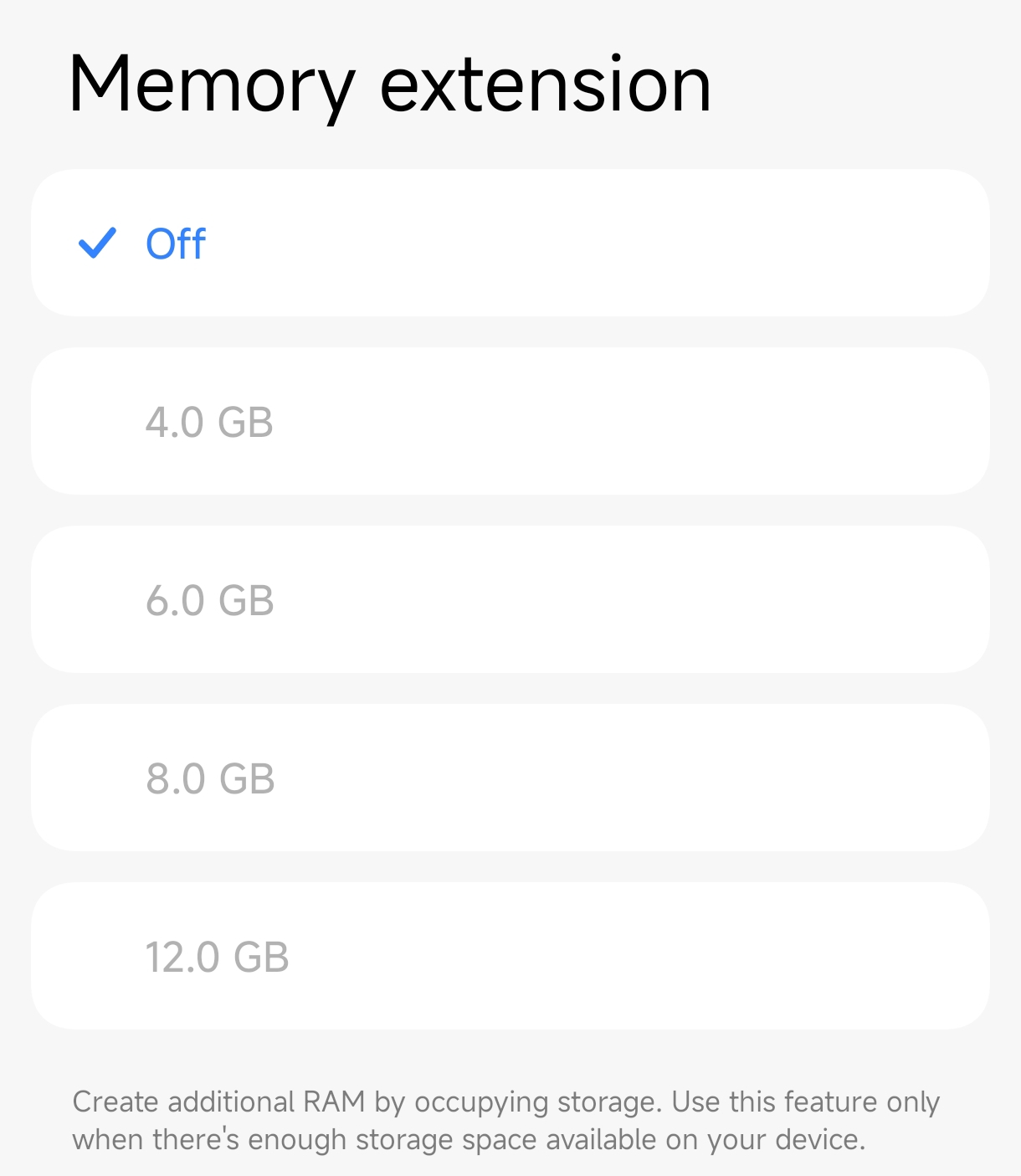
The Memory Extension setting has been used in Android smartphones for several years, and there is no way to doubt its effectiveness. Its principal function is to take some space from our smartphone’s storage and add it to the RAM of our smartphone. As a result, the RAM of our smartphone will increase compared to before, and the use of the smartphone will be much easier and more convenient. For example, my smartphone has 12 GB RAM, and if I use another 12 GB as a memory extension, then the total RAM of my phone will be 24 GB. The additional 12 GB will be deducted from the smartphone’s primary storage and used for a temporary period. A user can turn off this option at any time and reuse the occupied storage.
Pros:
- It increases smartphone speed and allows it to take on additional system load.
Kid Space and Enterprise Mode
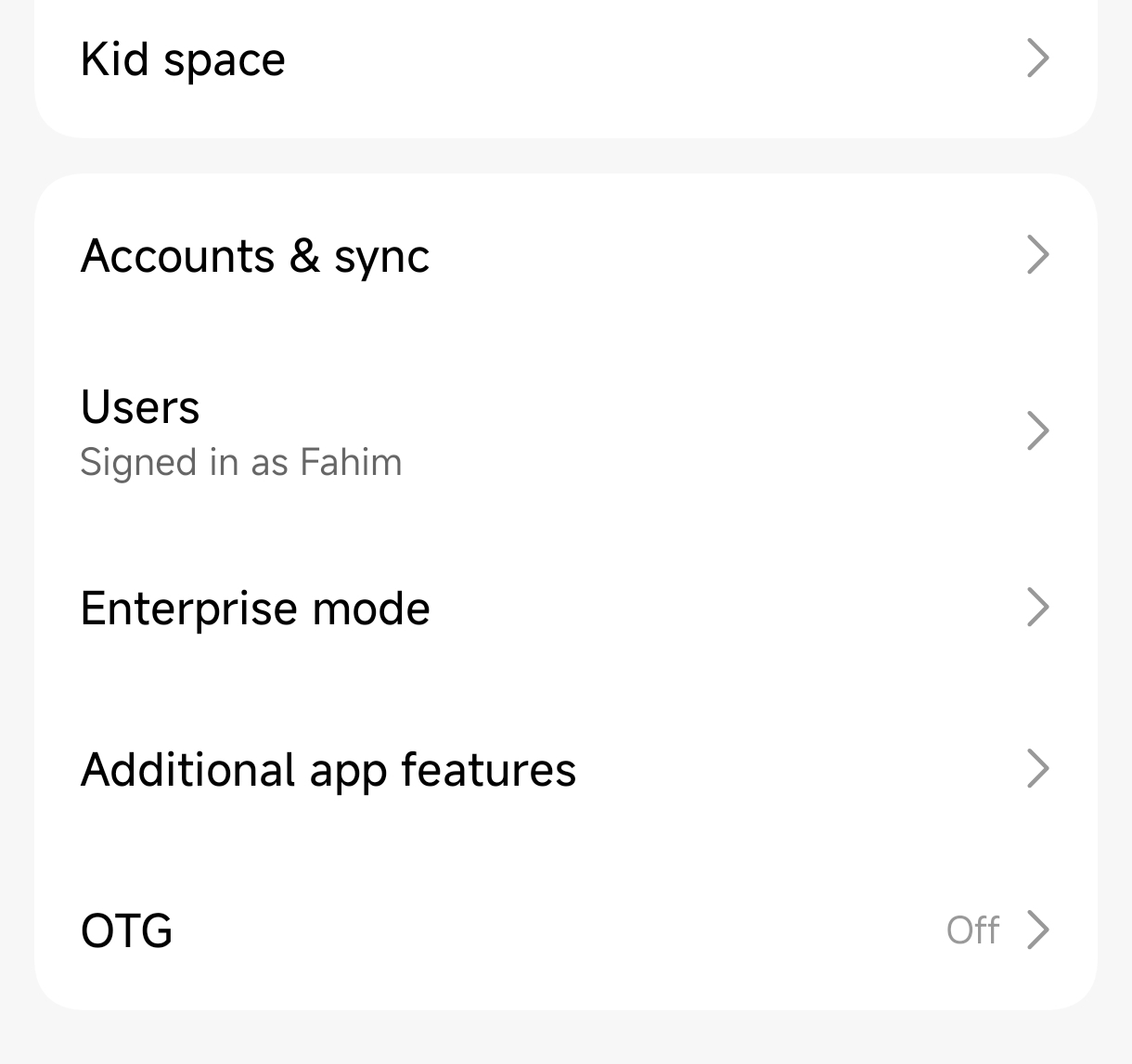
Kid Space and Enterprise Mode, these two separate functions, are among the best features of our smartphones. Kid Space is designed for kids to browse the internet and perform other functions safely. Enterprise mode, on the other hand, allows you to complete all business-related tasks and keep your data safe easily. Although Enterprise mode is not the same as Second Space, it does have some applications that are only used for enterprise-related tasks.
Pros:
- It is possible to provide additional security by separating all business information from personal information.

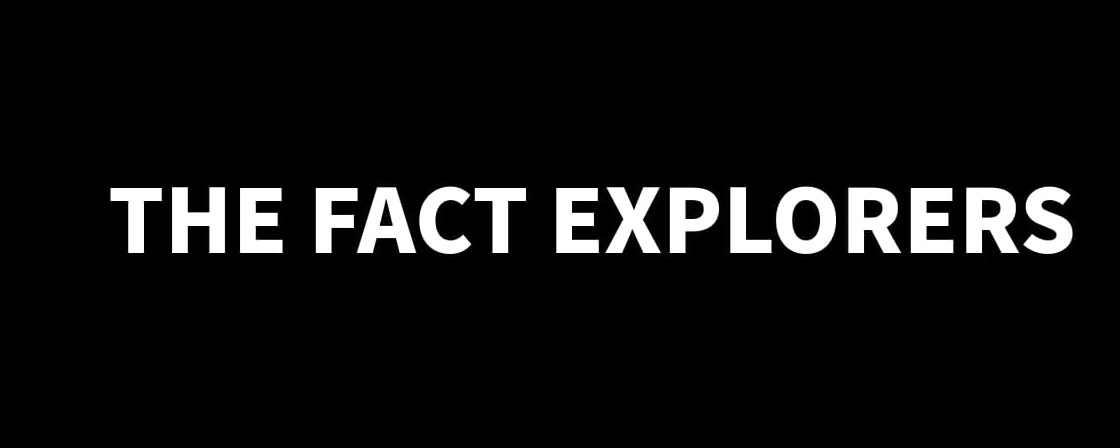












Leave a comment